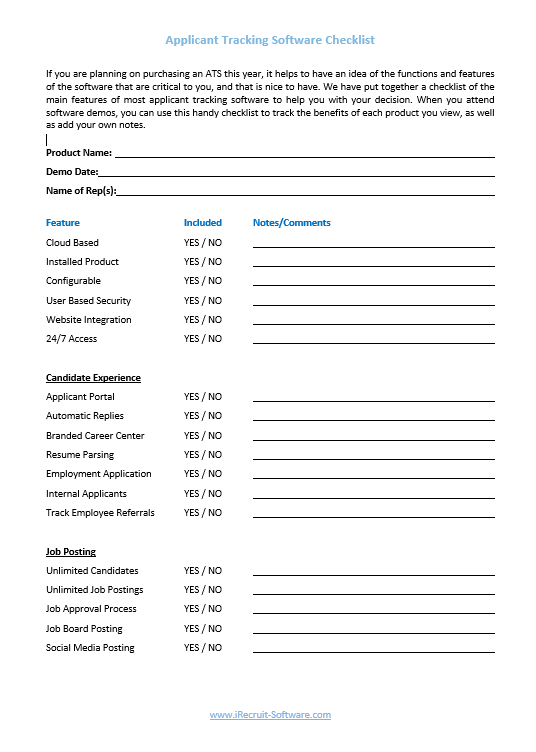Are you planning on purchasing applicant tracking, recruiting and or electronic onboarding software in the near future? Applicant tracking systems allow you to track and manage all of those applicants in one place, prevent discrimination, and save money. If you’re researching your next online recruitment software, we have a few questions you should ask during your next demo or presentation.
This list compiled from frequently asked questions we have received from people attending iRecruit’s demos.
- What features does your product have? Many ATS’ provide extremely similar features and functions, but with different naming conventions. As you build your comparison, determine what is important to you? iRecruit features requisition approval, social media integration, communication packages, scheduling, reports, onboarding and more. Why this question is important: Purchasing and implementing a new ATS can be a big investment in terms of dollars, but also in terms of time. You don’t want to waste your time and company money with something that will not meet your needs now, or in the future.
- How customizable is the recruitment software? Is everything set “out of the box” or are you able to customize such things as employment application forms, applicant rejection emails, and other settings such as workflow? Why this question is important: Flexibility will help you get the workflow you want, the reports you need, and allow you to grow as a company with a flexible ATS.
- What is the implementation process like? How long does it take (on average) to get going on your software? Who should be involved? Why this question is important: Knowing what the implementation steps are, and how long the set up process is will help you plan a successful set up, and adoption of your new software.
- How much training will we have? How much initial training will we have? Will I have to pay extra for training if I add any new recruiters or hiring managers? Why this question is important: Training is crucial to user adoption, which is key to having a successful implementation. Knowing what’s included and what may be an additional expense is helpful for planning your budget.
- What level of service should I expect? What kind of turnaround time can I expect on any support issues or requests we have? What are your customer support hours? Will I have an assigned customer service representative? Why this question is important: Knowing what to expect when you need support will give you peace of mind that your needs will be taken care of as they arise. How is support delivered? Email, phone, remote support session?
- Do you have a trial period? Can I test your software on my own time? Keep in mind, some HR software vendors do not offer free trials due to the amount of custom detail and time involved with the setup of a new customer. Also, doing a trial without having any training may not help you make the most of the software. Why this question is important: This help determine if the software is actually a good fit for your needs. Make the most of any trial periods by asking as many questions as possible, and attending any training that may be available, and trying out every feature that is offered with the recruiting software. At the end of your trial period, contact the vendor with any questions you have.
- What if we’re not a fit after we purchase, and we want to cancel? This can happen with any software. If you are locked into a 1 or 2 year contract you may not be able to cancel without a penalty, or move to another solution quickly. Why this question is important: Knowing where you stand if things don’t go the way you hoped can give you peace of mind. Your software purchase is an investment of time as well as dollars
- Who owns the data? This is important in the event you decide to cancel the software, but have a lot of candidate information stored int he system. What happens to that data? Why this is important: You may want to import it to another system, or download it as a back up. Be aware that some systems do charge to export your data.
- What happens in the case of a disaster? What is your back up capability? Who is responsible in the case of data loss, accidental deletions or disasters? Can data be restored? Why this question is important: Knowing what happens in the event of a disaster should be covered in your contract or client agreement. Having this in writing is important for peace of mind, and security.
- What is your average size and/or type of customer? How large are your customers? What industries do you support? Why this question is important: Knowing the average employee size of a vendor tells you how much the company can handle on support. Do they have a niche, or focus on any industry specific areas or non profits for example.
- What are the costs? Sticking to a budget is important in any economy, and it’s especially important if your budget requires advance planning and approvals. Making sure you get the costs upfront is critical to sticking to a department budget. Are there costs for adding other users? Are there costs for having a certain amount of requisitions or a certain amount of applicants per month? Why this question is important: Knowing what it will cost for implementation, training, customizations and any monthly fees will help you stick to your budget. Always ask for costs upfront to avoid any surprises later.
Bonus Question:
Can you give me a reference? Why this question is important: Being able to speak to a current customer of the vendor will help you get a feel for the customer support levels and responsiveness of the vendor.
About iRecruit
Are you hiring? iRecruit is a cloud-based recruiting and applicant tracking and electronic onboarding software designed to provide any size of business a cost effective, affordable and truly simple way to manage the recruiting and onboarding process online. With options for Express, Professional and Enterprise, you can find a flexible recruiting and onboarding solution that works for your budget, and meets your needs. Join us for a demo or ask a question.