iRecruit has several configuration options to meet your unique needs as an employer. One of the most popular options is the addition of an Internal Job Board which can be used exclusively for current employees who are looking to change roles within your organization. iRecruit publishes your jobs to your website, and sites such as Indeed.com, ZipRecruiter.com, however, if you need a way to make your jobs available to employees as well, iRecruit can help.
When you add an Internal Job Board, you will have two separate career pages in your account:
- Public – linked to your website, and jobs shared with job boards.
- Internal – link to via an intranet, private network, internal communications or email.
You can even add the internal jobs URL to your external posting career page “Current employees click here!” (See Example Internal Employee Application Page)
Applicants (or employees) who visit the Internal Job Board URL will be immediately asked “Are you a current employee of our company?” This is a simple yes or no response. A Yes response will allow the applicant to continue to your internal job board, and a No response will take them to your public career page.
Use a Custom Application Form for Employees
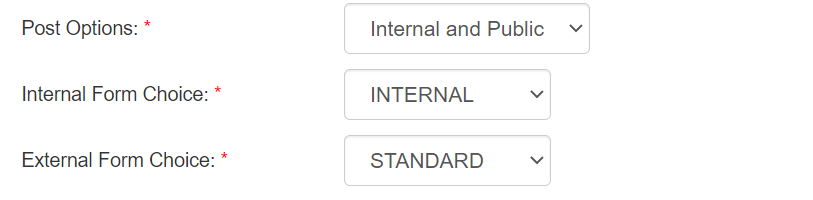
When you post an internal job, you have the option of using a different employment application than your external applicants. That will give you a chance to ask questions like:
- Are you a current employee? Y/N
- Are you currently in good standing, and not on a performance improvement plan? Y/N
- Does your manager know you are applying? Y/N
- Which department/location are you currently in?
- How long have you been in your current role?
- Why are you interested in this role?
Using Knock Out Questions:
You can apply pre-screening, or knock out questions to your internal job listing, just as you might an external job post.
Identifying Internal Candidates:
iRecruit automatically identifies internal applicants for you. You can see this on the Applicant Profile Page, and on the Comparative Analysis report. If someone completes an external application by mistake you can also identify them as internal instead. The following reports will also show if a candidate is internal:
- Applicants by Status
- Comparative Analysis
- Applicant Status by Requisition
Can you use iRecruit for ONLY internal applicants?
Yes, you can. Your iRecruit URLs are private to you. If you are not publishing jobs out to job boards the link remains private to share however you would like.
GET STARTED TODAY!
Current customers can add an internal job board to their account today. Contact Us Now.
About iRecruit
![]() iRecruit is a cloud-based recruiting and applicant tracking and electronic onboarding software designed to provide any size of business a cost effective, affordable and truly simple way to manage the recruiting and onboarding process online. With options for Express, Professional and Enterprise, you can find a flexible recruiting solution that meets your needs.
iRecruit is a cloud-based recruiting and applicant tracking and electronic onboarding software designed to provide any size of business a cost effective, affordable and truly simple way to manage the recruiting and onboarding process online. With options for Express, Professional and Enterprise, you can find a flexible recruiting solution that meets your needs.

