Add a LinkedIn Company Profile Plugin to your iRecruit Career Page to encourage better connections with candidates and improve employer branding.
While this plugin does not allow anyone to follow your company on LinkedIn, it does give a lot more information than the Follow Button. Visitors to your career page will be able to see an overview of your company, summary, location, logo and number of employees. They can also see who they may be connected to at your company.
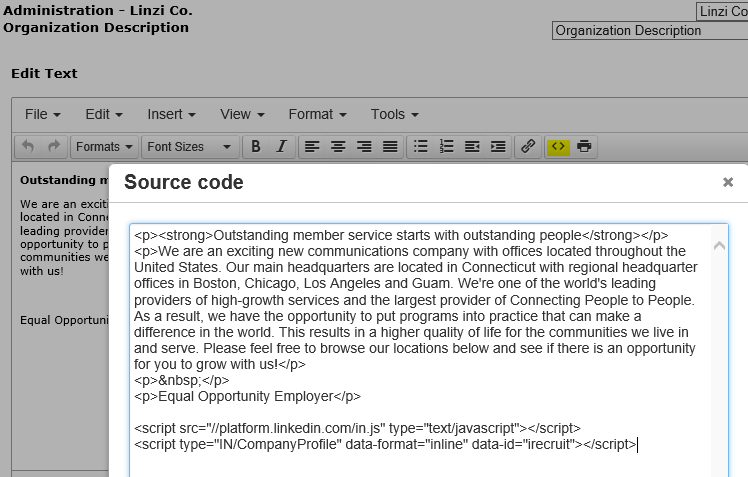
How to implement:
1. Build your company profile plugin by going to https://developer.linkedin.com/plugins/company-profile-plugin
2. Copy and paste the generated code into your iRecruit Organization Description Page in Administration. To do so select the Source Code icon <> on the text box toolbar and paste into the window. Add “https:” to the URL listed on the code to keep it secure within your career page.
<script src=”https://platform.linkedin.com/in.js” type=”text/javascript”></script> <script type=”IN/CompanyProfile” data-format=”inline” data-id=”irecruit”></script>
3. Preview how this looks on your Career Page.
About iRecruit
With options for Basic, Professional, Enterprise, and Nonprofit Recruiting you can find a flexible solution that works for you.
Call 1-800-517-9099 or email us today to ask a question or to set up a demo.
