- In your iRecruit account you can set up a simple email template to send instructions to the new hire on how to complete the WOTC screening process.
- Include WOTC as part of your onboarding process for new hires. Add the WOTC screening forms to your onboarding new hire paperwork.
- With iConnect, Electronic Onboarding, you can have a completely paperless process by including the WOTC web form with your onboarding files.
How We Do WOTC Screening
CMS and iRecruit also is flexible enough that our customers can select their preferred screening method, OR use a combination of all three screening methods as needed. New Hires can do the WOTC survey through the following methods:
- Via a secure website (with or without iConnect Electronic Onboarding).
- Through our 24/7 multi-lingual call center.
- Through paper forms.
We recommend that you do the WOTC screening along with all of your other onboarding new hire documents to ensure compliance and consistency. You can also track employee participation, and track the value of your WOTC Certifications through your online dashboard:
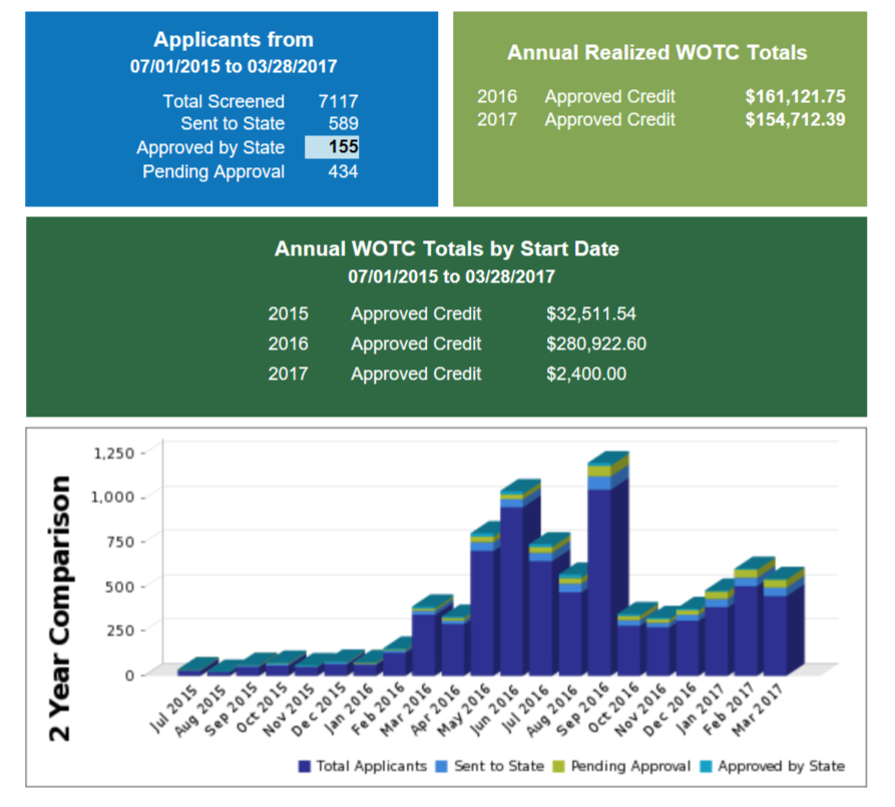
To learn more about the Work Opportunity Tax Credit (WOTC) and how to integrate it with an applicant tracking or electronic onboarding software, please contact us below, or call 800-517-9099 to speak with an expert.

