At iRecruit, we hear from people who visit our website all the time who tell us that when it comes to the Work Opportunity Tax Credit, it “takes too much time to manage.”
That’s where we come in. CMS-iRecruit has a dedicated service team working on finding WOTC credits for our customers. We manage the entire administration process from receiving the 8850 and 9061 forms, screening those forms, and submitting qualified candidates to the respective state workforce agencies. We also track the hours and wages of qualified candidates to make sure you get the maximum credit (calculate your potential credit).
Make WOTC a Part of Your Onboarding Process
Adding WOTC to your onboarding process with new hires is simple. We offer 3 easy ways to include WOTC as part of your new hire “paperwork,” you can use one option, or a combination of all three, depending on your needs:
- Simple, paper-based 8850s and 9061 can be mailed or faxed to us.
- 1-800-Call Center – Multi-lingual questionnaire taken over the phone. Takes only a few minutes to do.
- Secure Web Portal – You provide a link to your new hires to complete the questionnaire online. We’ve simplified the questions to make it easy, and translation is also available.
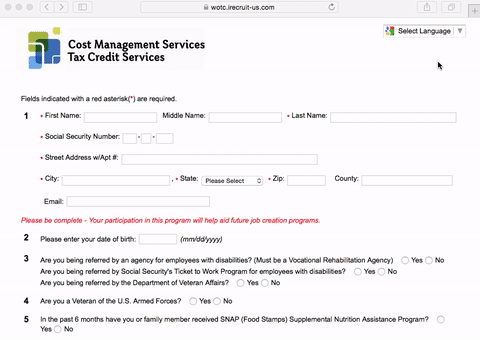
That’s it. CMS tracks every candidate. You can track in real-time the candidates and the value of your credit. We’ll also send you monthly reports. Our goal is to save you money, and make it easy to do.
Tax Credit Value
The value of WOTC Credits can vary per category, and can go as high as $9,600 for hiring qualified veterans. The average tax credit we see is typically around $2,400. There’s no limit to how many credits you can claim or qualify for in a single year (calculate your potential credit).
How WOTC works with iRecruit and iConnect
iRecruit and iConnect is a system that can practically pay for itself through the addition of these valuable tax credits. You can link your iRecruit and WOTC accounts easily. You can use iRecrut’s email templates to request that new hires complete the WOTC Survey online, via multi-lingual call center, or by paper. iConnect customers can include WOTC as part of all of their new hire documents.
iRecruit customers who would like to use WOTC can request the addition of WOTC through your account representative.
For more information about WOTC, or if you have questions about using iRecruit with the Work Opportunity Tax Credit, please contact us below:






