iRecruit customers with iConnect, remote onboarding, can use video for new hires to welcome new hires, present “about us” marketing content, or use for training. Customers can also add questionnaires into the video page (or a separate page) to ask questions to make sure the new hire has actually watched the video, and understands its content.
How to add a video to iConnect
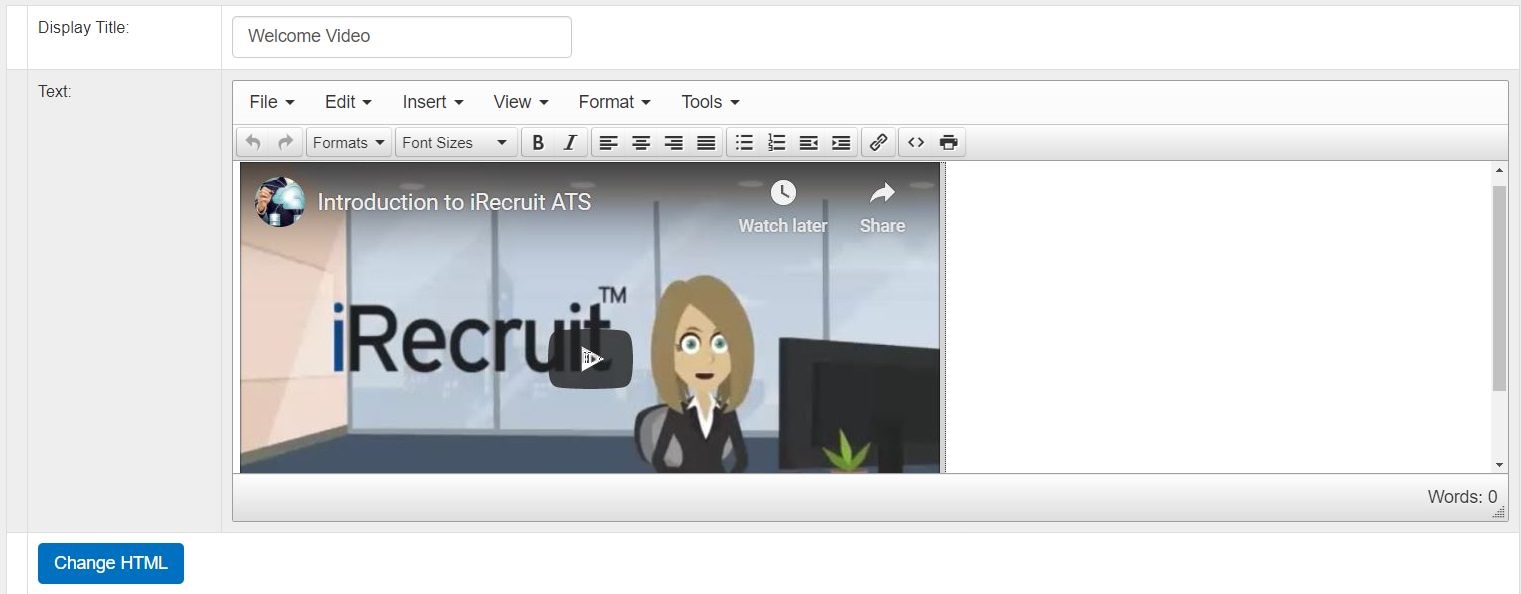
Administrator level users can add video to iConnect at any time following these steps:
- From the iConnect menu, select “Specification Forms” and “Add HTML Page.”
- Give your video page a title such as “Company Training Video.”
- Click on the source <> icon on the text editor.
- Paste the embed code copied from You Tube or Vimeo.
- Click on [OK] to close the window.
- Click on the update button to save your new page.
Your video will be presented to the candidate/new hire when you change the status to “Hired” or “Forms Assigned”.
You can also create a simple questionnaire to make sure the new hire understands the video training on this same page, or do it as a separate page/form.
About iConnect Remote Onboarding Software
iConnect is iRecruit’s electronic onboarding module, which is available as an add on to the Applicant Tracking Software. iConnect allows you to take control of the mountain of new hire paperwork and manage it online in your secure iRecruit database.
![]()
iConnect includes I-9s, W-4s, and State Tax Forms. iConnect also has the ability to build and create secure online versions of any other form that you use as part of onboarding:
- Additional Information not collected on application forms
- Background Checks
- Emergency Contacts
- Employment Agreements
- Acknowledgement of Pay Rates
- Release Forms
- Company Handbook
- Code of Conduct
- Work Opportunity Tax Credit (Integrated with iRecruit)
- And more . . .
Set Up a Time To Speak With Us, Or Request More Information
About iRecruit
![]() iRecruit is a cloud-based recruiting and applicant tracking and electronic onboarding software designed to provide any size of business a cost effective, affordable and truly simple way to manage the recruiting and onboarding process online. With options for Express, Professional and Enterprise, you can find a flexible recruiting solution that meets your needs.
iRecruit is a cloud-based recruiting and applicant tracking and electronic onboarding software designed to provide any size of business a cost effective, affordable and truly simple way to manage the recruiting and onboarding process online. With options for Express, Professional and Enterprise, you can find a flexible recruiting solution that meets your needs.

