Adding content to the iRecruit Applicant Portal – maps, videos, instructions, social medial links and more
The applicant portal is part of your iRecruit career center. This is where applicants go to review your available jobs and apply. The “portal” is available to applicants who create an account when they apply.
The applicant portal is also where new hires can complete your new hire paperwork.
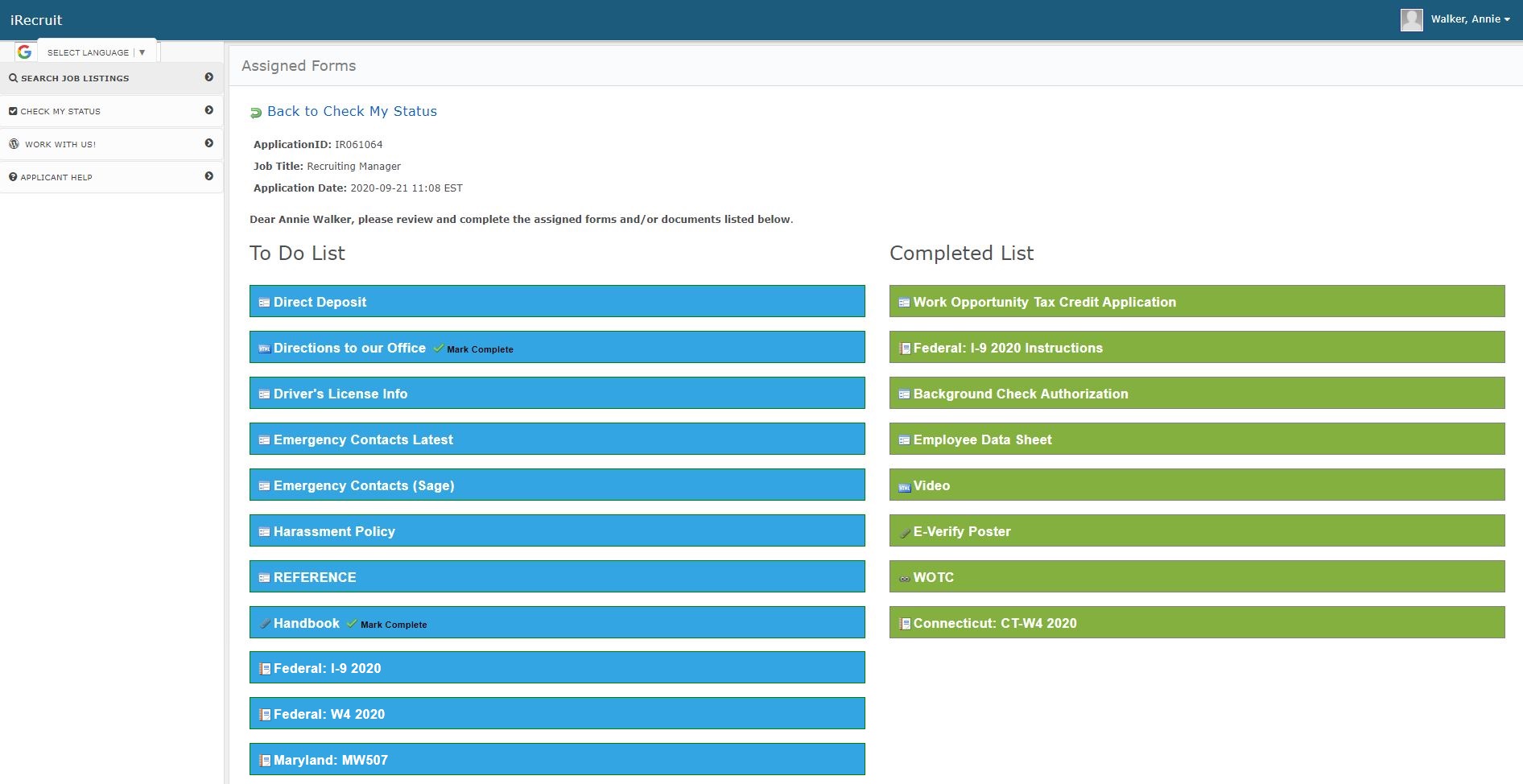
In addition to new hire paperwork, employers can use the applicant portal to provide pertinent information to candidates. For example:
- Link to your website
- Link to benefits you provide
- Link to your social media channels
- Instructions to candidates
- Links to surveys or skill screening tools
- Maps with directions to your location(s)
- Video content – About Us or a Day in the Life
How to Add Content to the Applicant Portal
To add content, head to Administration, Organization Name, User Portal Information. From here you can manage your Applicant Portal Content. Add links, attachments such as a PDF brochure, and create “HTML pages” that include About Us, Instructions etc.
If you need any assistance with your Applicant Portal content, please contact iRecruit below.
About iRecruit
![]() iRecruit is a cloud-based recruiting and applicant tracking and remote onboarding software designed to provide any size of business a cost effective, affordable and truly simple way to manage the recruiting and onboarding process online. With options for Express, Professional and Enterprise, you can find a flexible recruiting solution that meets your needs.
iRecruit is a cloud-based recruiting and applicant tracking and remote onboarding software designed to provide any size of business a cost effective, affordable and truly simple way to manage the recruiting and onboarding process online. With options for Express, Professional and Enterprise, you can find a flexible recruiting solution that meets your needs.
Want to Learn More? Join Us for a Demo of iRecruit:

