Texting with iRecruit is easy and convenient. iRecruit TXT is available to all iRecruit customers who would like to incorporate texting into their recruiting toolbox. iRecruit TXT allows users to initiate conversations with applicants directly from the applicant’s profile page. iRecruit users can have a faster time to fill by using texting.
One of the most convenient features of texting is that just like iRecruit’s built-in email templates, you can also create templates for frequently used text messages. This means you don’t have to spend time typing out your messages for every applicant.
Example Text Messages You Can Use with iRecruit TXT:
- Introduction Message:
Hi {first}, this is {Recruiter Name} from {Organization Name}, we received application for the {JobTitle} role. And we would love to setup an interview. Are you available today at 4pm? - Phone Screen Message:
Hi {first}, this is {Recruiter Name} from {Organization Name}, Are you available to chat about the {JobTitle}? - Interview Confirmation:
Looking forward to meeting you tomorrow at time. Here are the directions to the office: (add link here) - Reschedule Interview:
Hi {first}, Unfortunately I have a conflict with our interview time and I will need to reschedule our interview for another time. Are you available on Date at Time? - Reminder to complete forms:
Hi {first}, check your email. {Organization Name} has emailed you some new hire documents to complete at your convenience. You can log in here to review and complete: (add link here) - Q&A:
Hi {first}, this is {Recruiter Name} from {Organization Name}, we received application for the {JobTitle} role. Did you have any questions about it? - Zoom:
Hi {first}, this is {Recruiter Name} from {Organization Name}, here is my Zoom link for the the {JobTitle} interview at 2pm: (add link here) - Missing Information on the application:
Hi {first}, this is {Recruiter Name} from {Organization Name}, can you please log back in and complete the reference section of your application when you get a chance? (add link here)
Fields in purple will automatically display on the text.
How to Add New Text Message Templates in iRecruit
To add new templates or edit existing templates, go to Administration > iRecruit TXT Message Templates.

- Give your template a name in the “Passed Value” field.
- Enter your text message.
- You can use the following merge fields in your templates:
- {first} (applicant first name)
- {last} (applicant last name)
- {JobTitle} (the job applied to)
- {RecruiterName} (your name)
- {OrganizationName} (your company)
- Click on the Submit button to save.
The templates are available on the Applicant Profile page under the Text Applicant tab in a drop down menu.
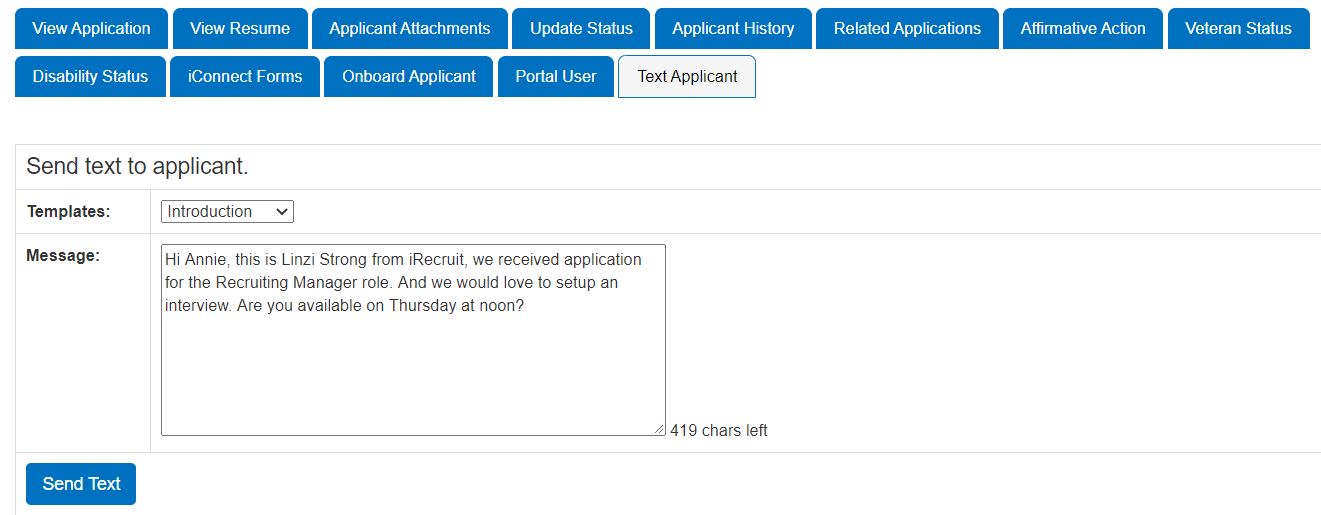
Questions about Texting with iRecruit? Set Up a Time To Speak With Us, Or Request More Information
About iRecruit
![]() iRecruit is a cloud-based recruiting and applicant tracking and electronic onboarding software designed to provide any size of business a cost effective, affordable and truly simple way to manage the recruiting and onboarding process online. With options for Express, Professional and Enterprise, you can find a flexible recruiting solution that meets your needs.
iRecruit is a cloud-based recruiting and applicant tracking and electronic onboarding software designed to provide any size of business a cost effective, affordable and truly simple way to manage the recruiting and onboarding process online. With options for Express, Professional and Enterprise, you can find a flexible recruiting solution that meets your needs.

